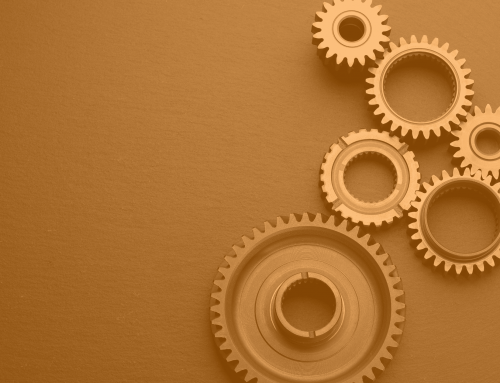Google Sync, Marketing Module, any many more new features. See what other new features we have added to your favorite planning tool
NEW 3.0 VERSION of PlanPlus includes:
Calendar Appointments are easier to access and offer a choice of background colors based on Appointment Category. Colors are easily changed in Account (My Account) > Calendar > Appointment Category.
The Mission Builder can help you easily build your personal or company mission statement. Find this feature in Planning > Mission to build your mission statement today.
A Start Page was introduced (seen at the top of any page in your account) and provides a visual guide to setting up features in PlanPlus Online
The Printable View of the Home Page Calendar was enhanced for improved direct printing of your key information. See the Printable View link in the upper right side of the Home Page.
Your Daily Agenda can be set up to send to your email or via text to your phone. See Preferences > Calendar Task.
Google Sync (Beta Release) allows you to sync your Appointments from PlanPlus Online to your Google calendar. Please read these release notes prior to using this new feature. Some issues still exist with this Beta release.
Marketing Module – See Introduction in our New Features blog Inside Track.
PlanPlus Online — MS Outlook Email Connector – The New PlanPlus Online Email Connector (see more) seamlessly connects New and Existing MS Outlook email messages to your contacts in your PlanPlus Online account.